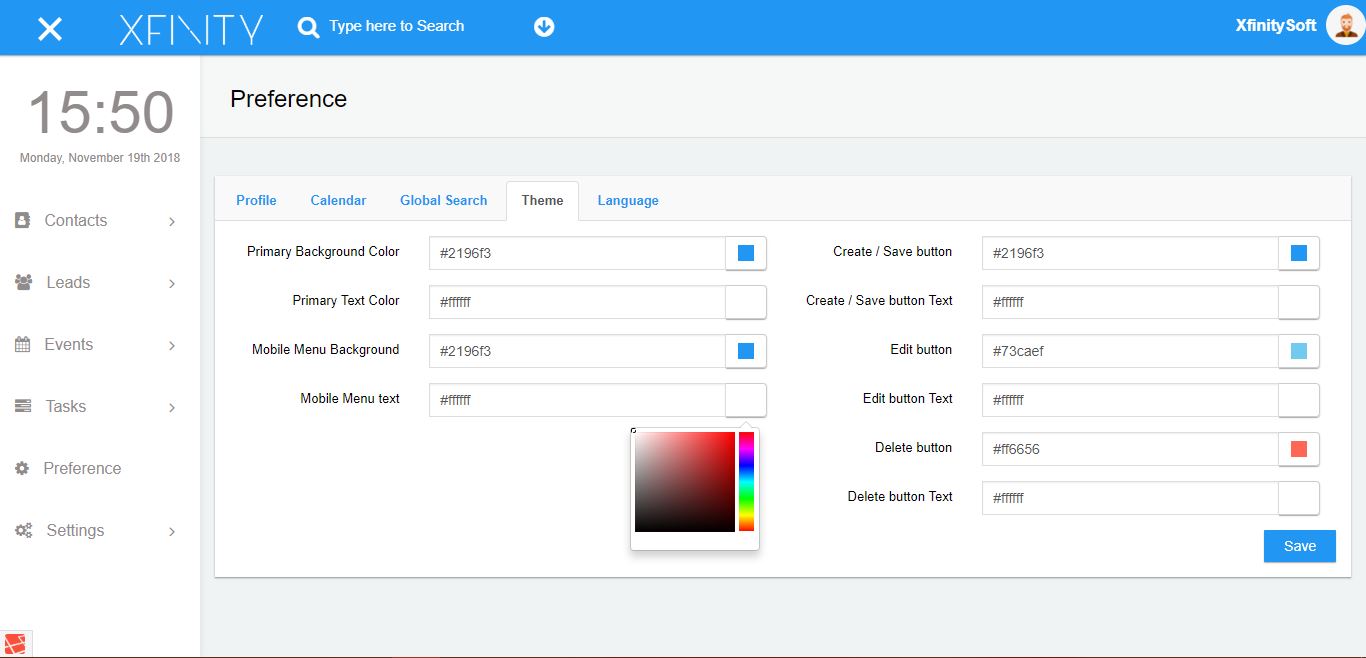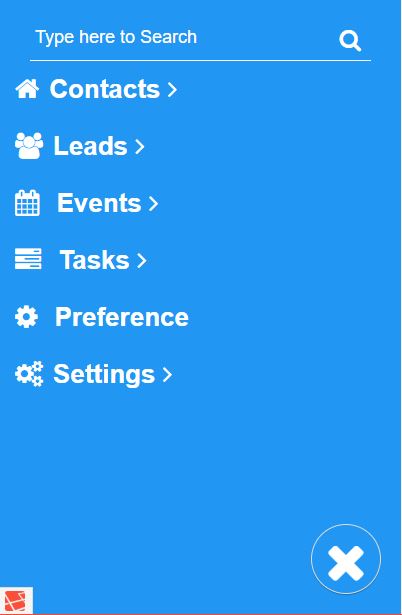Inside preference you will find another tab called “Theme” in this tab you can select modules for global search of your application.
Go to Preference > Theme
These settings are defined as follows.
Primary Background Color
You can Pick color to change Header/Primary background color.
Primary Text Color
You can Pick color to change Header/Primary text color.
Mobile Menu Background
You can Pick color to change mobile sidebar menu background color. (Note: This is just for Mobile View)
here you can view mobile menu background and text color.
Mobile Menu Text
You can Pick color to change mobile sidebar menu text color. (Note: This is just for Mobile View)
Create / Save Button
You can Pick color to change Create or Save Button background color.
Create / Save Button Text
You can Pick color to change Create or Save Button text color.
Edit Button
Just like the Create / Save Button, you can also Pick color to change Edit Button background color.
Edit Button Text
Just like the Create / Save Button Text, you can also Pick color to change Edit Button text color.
Delete Button
Just like the Create / Save Button, you can also Pick color to change Delete Button background color.
Delete Button Text
Just like the Create / Save Button, you can also Pick color to change Delete Button text color.