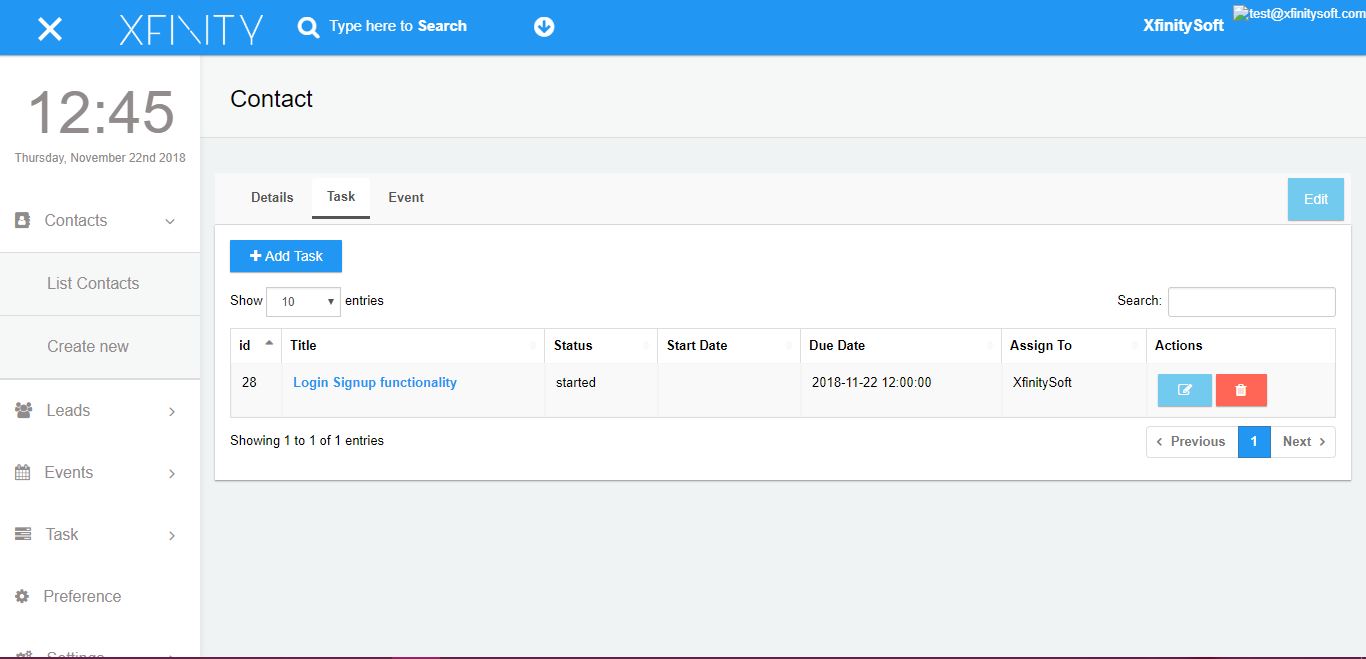Task can be edit in different view.
- Tabular view
Go to Tasks > Tasks list
you can view list of assigned tasks or created tasks. For deletion you can click on delete button on right side of table and the alert or confirm message will show. click Ok to delete task.
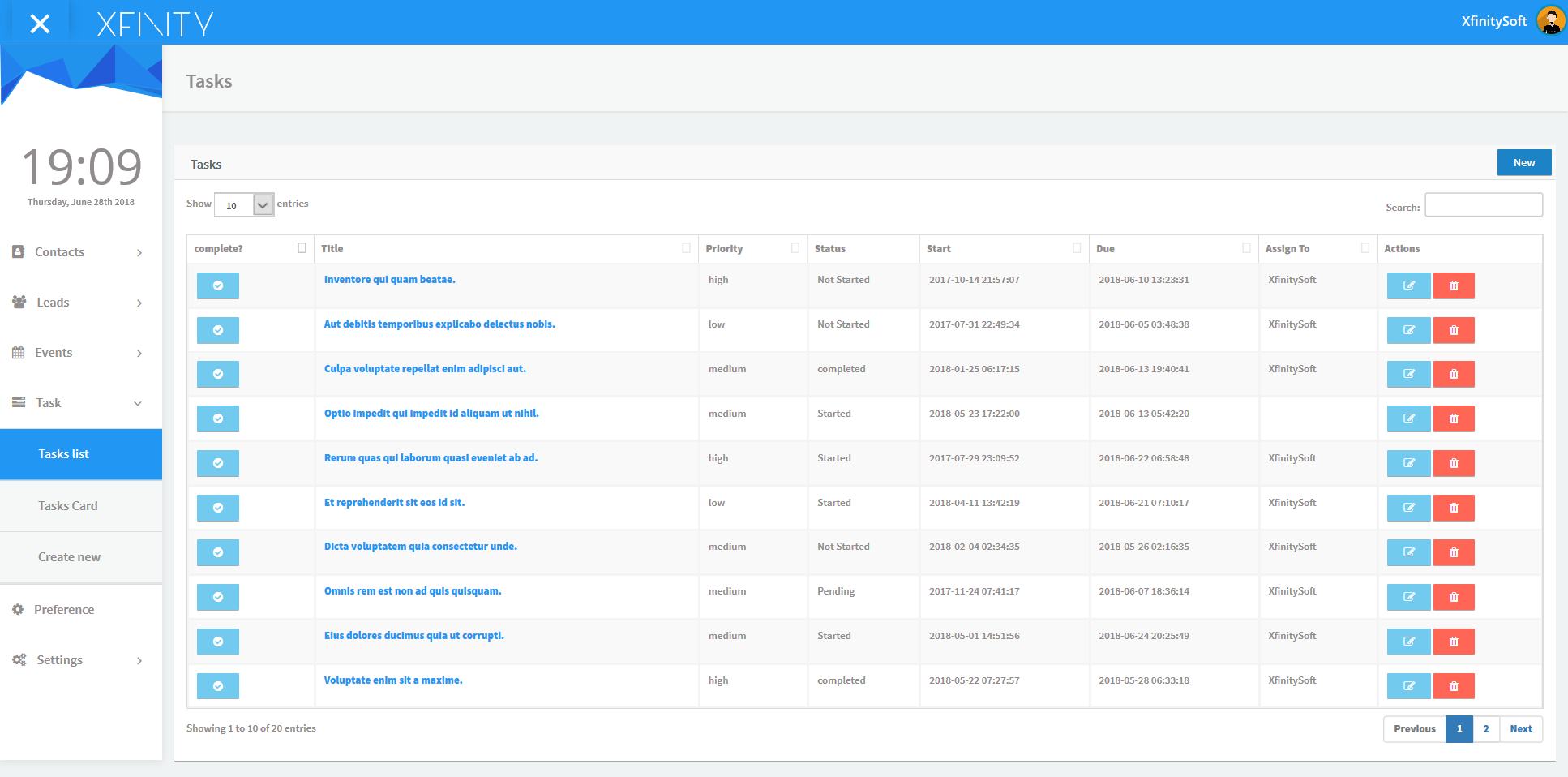
- Card view
Go to Tasks > Tasks Cards
Hover on a specific task so the basket icon will be visible just click on it to delete task.
- You can also delete the tasks for specific contact or lead. Go to overview of any of the contact or lead > click on Task tab. You can see list of tasks so click on delete button placed on right side of the task to delete task.