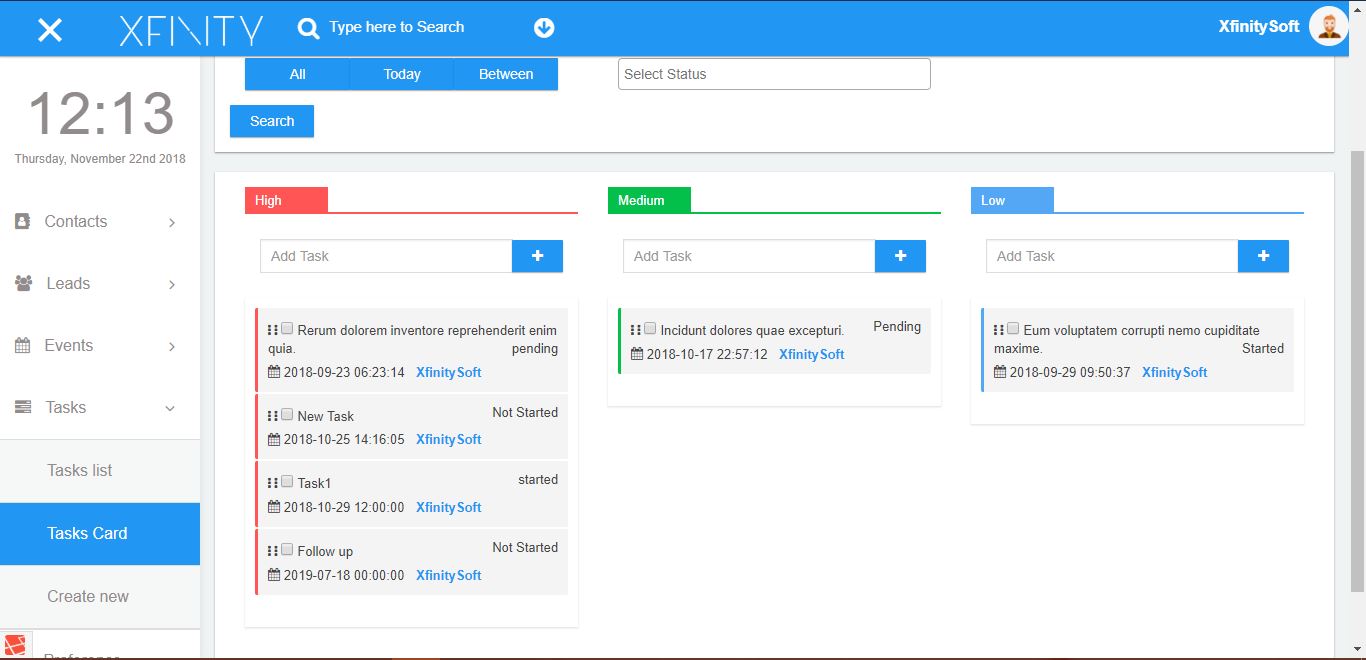Creation of a task can be done in different methods which are as follows.
- Go to Tasks > Create new
a form will be visible to enter details of the task. After filling form don’t forget to click on save button below.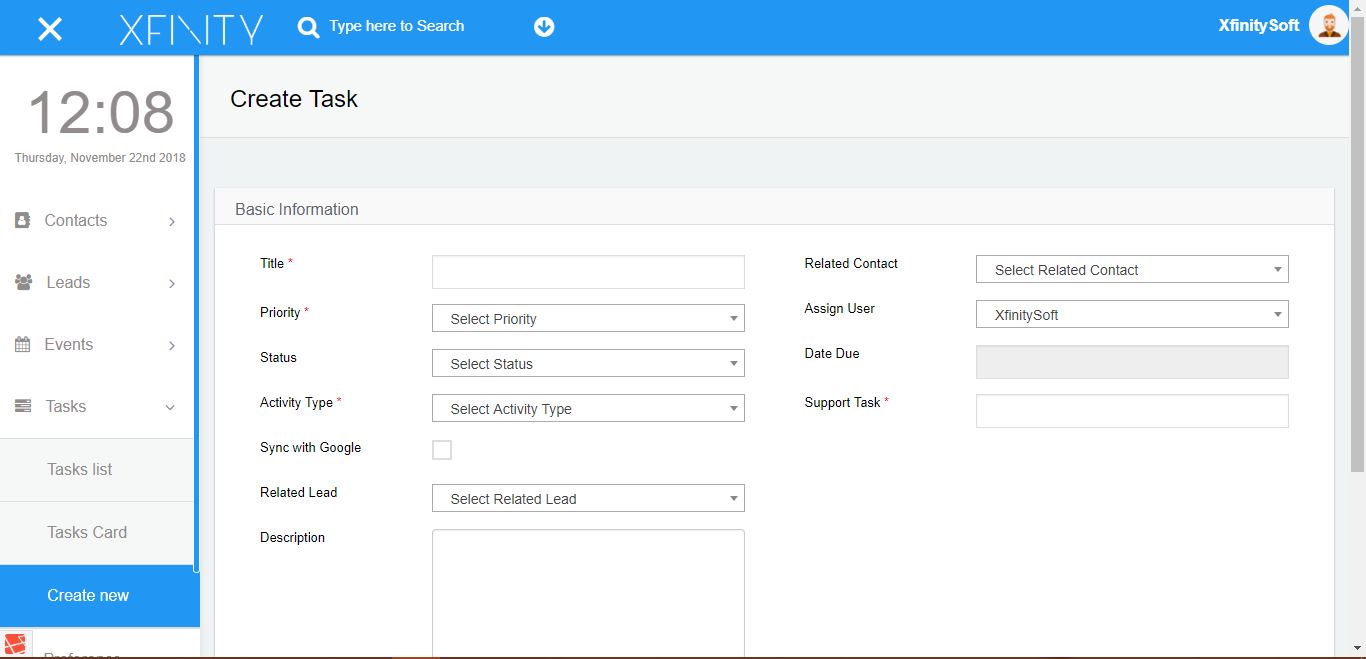
- Go to overview of any of the contact or lead > click on task tab > click on Add Task button.
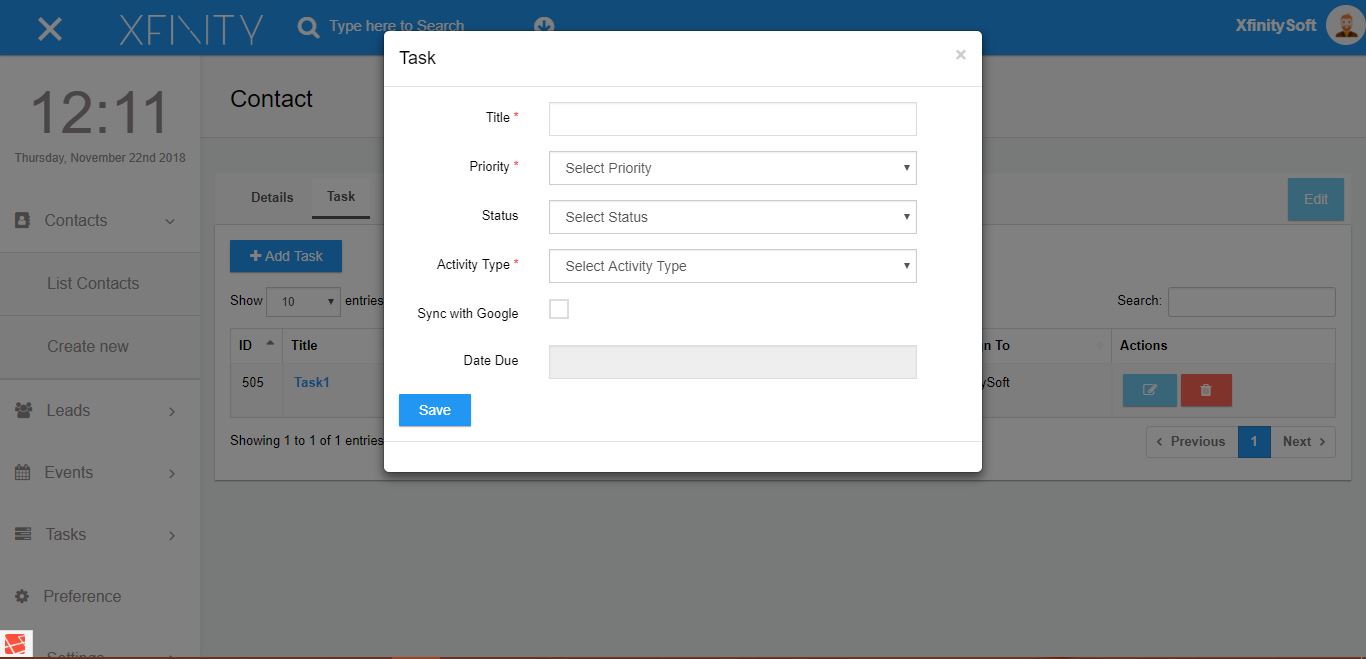
- Go to Tasks > Tasks card
Add title of your task inside Add Task form field (respectively by priority) and hit enter button or + button next to Add Task field.