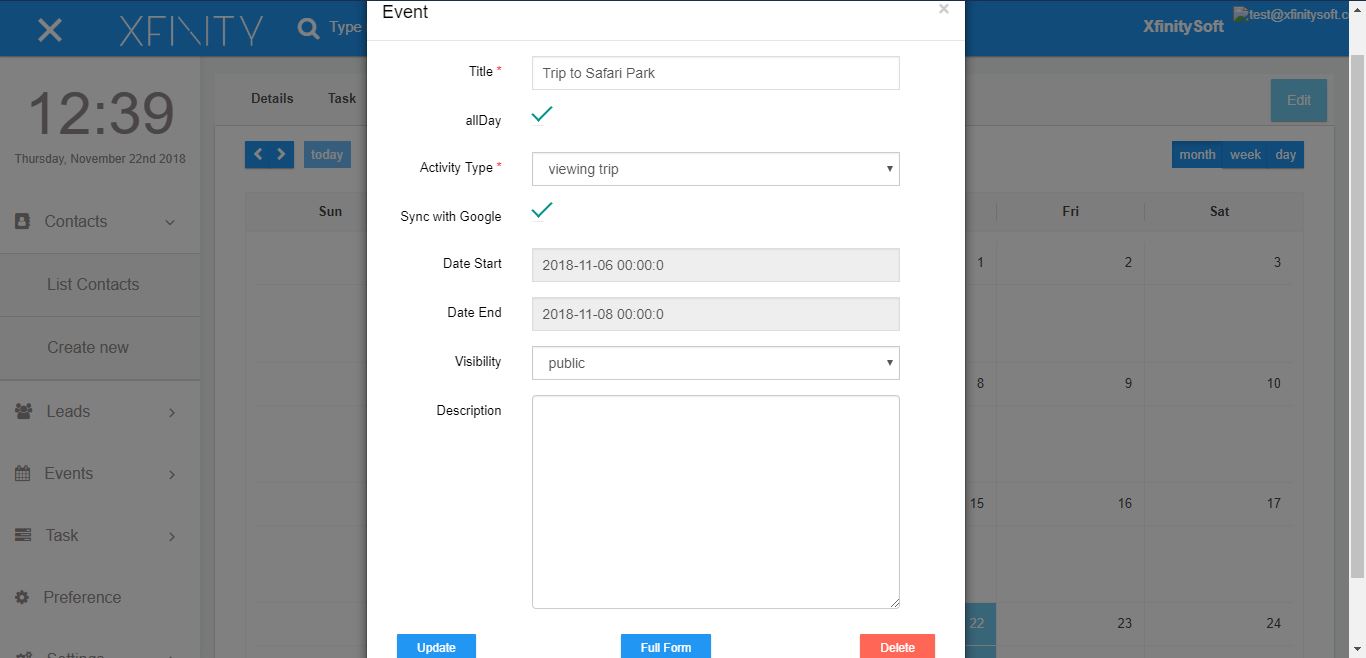In order to view all events, you have to go Events > Calendar or Shared Calendar. All the existing events will be presented on calendar. The google calendar’s events and tasks will also presented on CRM calendar if you have connected your google account. Click on a specific event and the form will be visible just click on Delete button to delete it.
You can also delete the events for specific contact or lead. Go to overview of any of the contact or lead > click on event tab > click on existing event on calendar. A form will be visible to you with existing values, click on Delete button to delete it.