A new Event can be created in different methods.
- Go to Events > Create
A form will be visible like below , Put your details and click save button below.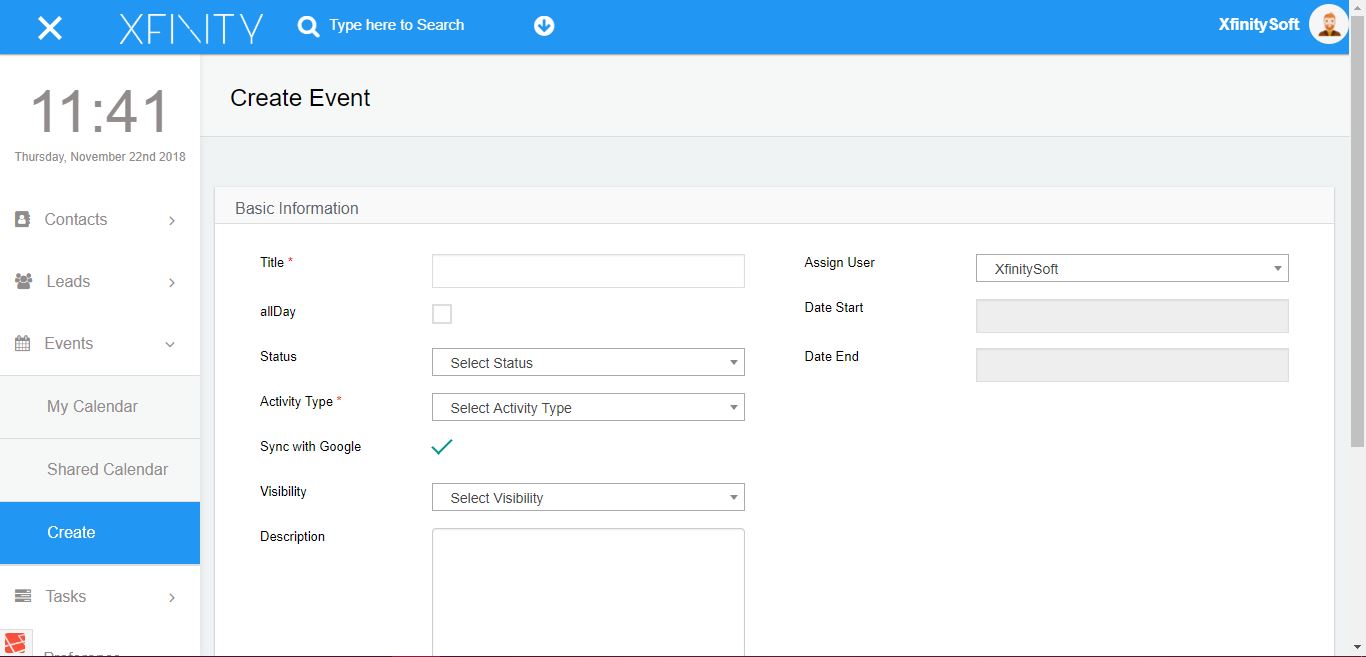
- Go to Events > Calendar or Shared Calendar
on Calendar page click on date for the event and popup form will be visible to create new event on this date. - Go to Events > Calendar or Shared Calendar
on Calendar page drag as start date and drop as end date for the event and popup form will be visible to create new event on these dates. - Open details of any contact or lead then go to Events tab here you will see calendar, just click on date or select start and end date and event creation form will be visible to you.
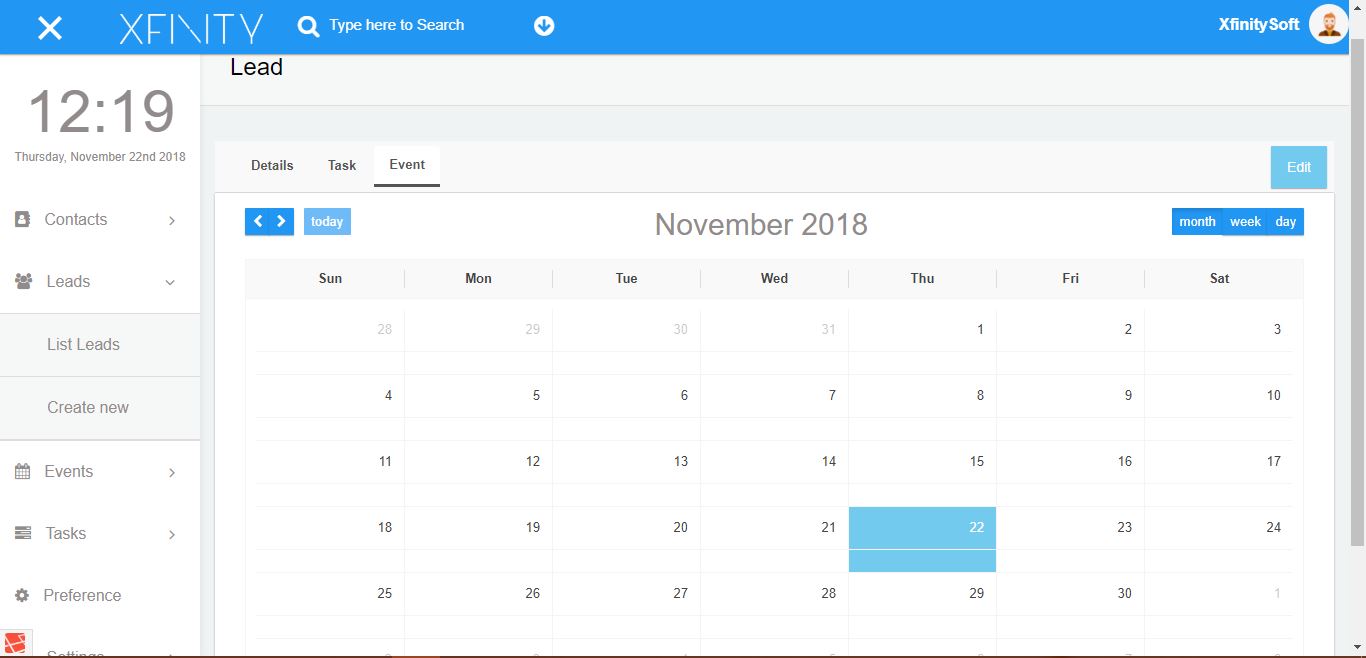
Here is the video tutorial to see how to create events.