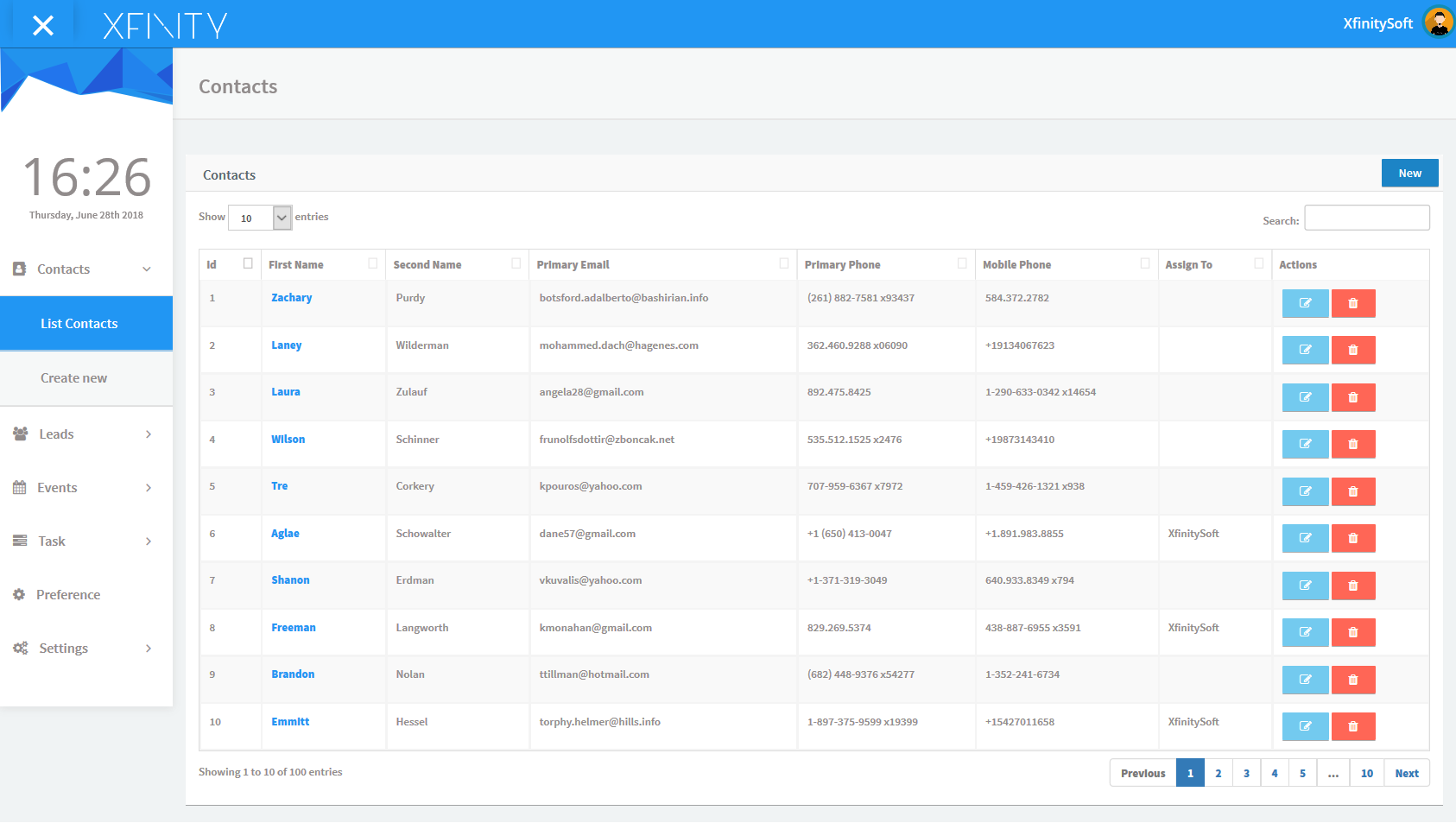All of the contacts saved inside CRM can b access easily. All you have to do is just to go Contacts > List Contacts on left side bar , and the contacts will be visible in Tabular form like below.
On Right side, the actions buttons allow you to Edit and delete any contact.
Below the numbering buttons can be used to switch to next or previous number of contacts.