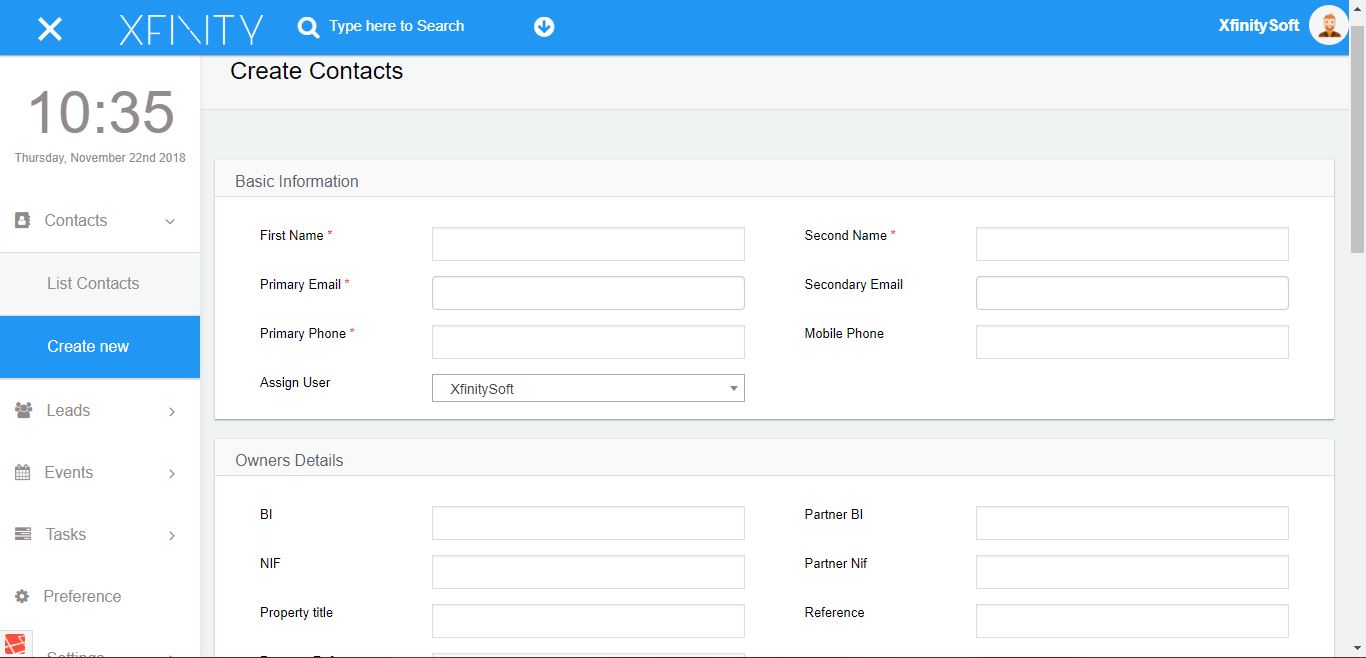Adding a new Contact/Client or Customer to this application is very easy.
Login to application. On left side click on the Contacts and a button will be appear as “Create Contact” just click on it.
You will see a form containing input fields. In the below picture you can see Owners Details section, in this section you can see a custom fields for contacts. Just fill up the information and click on save button below to the form.