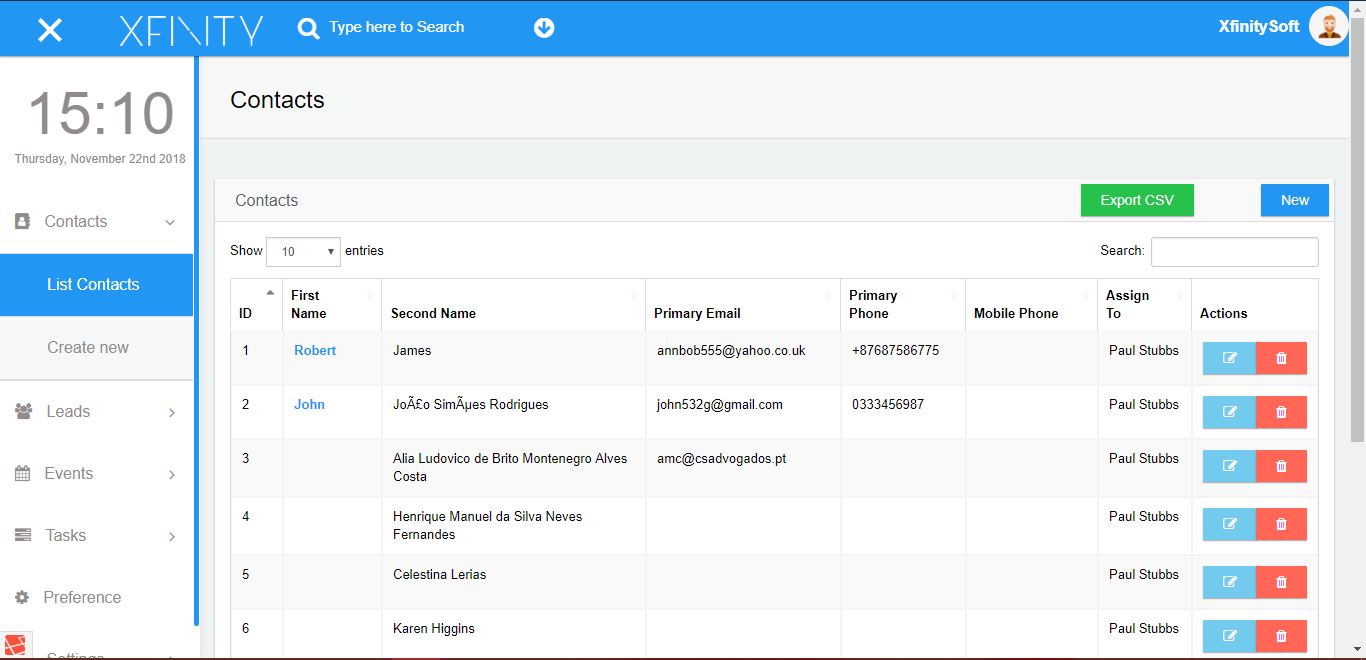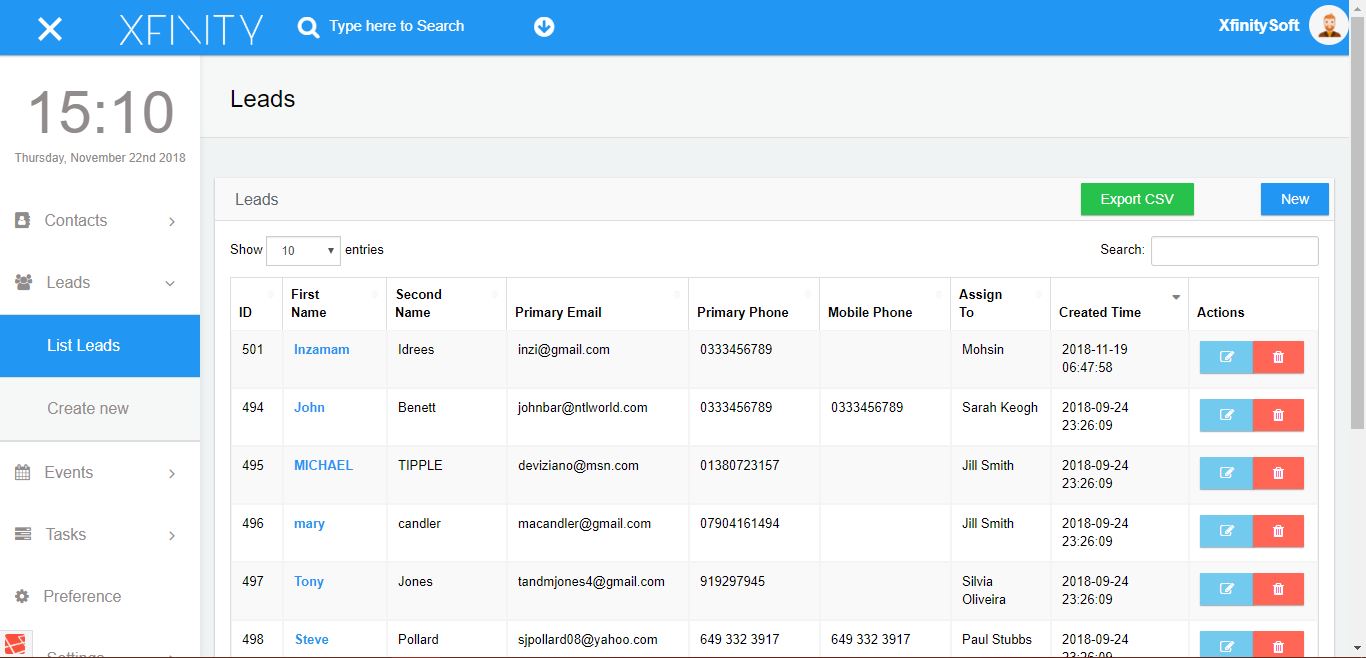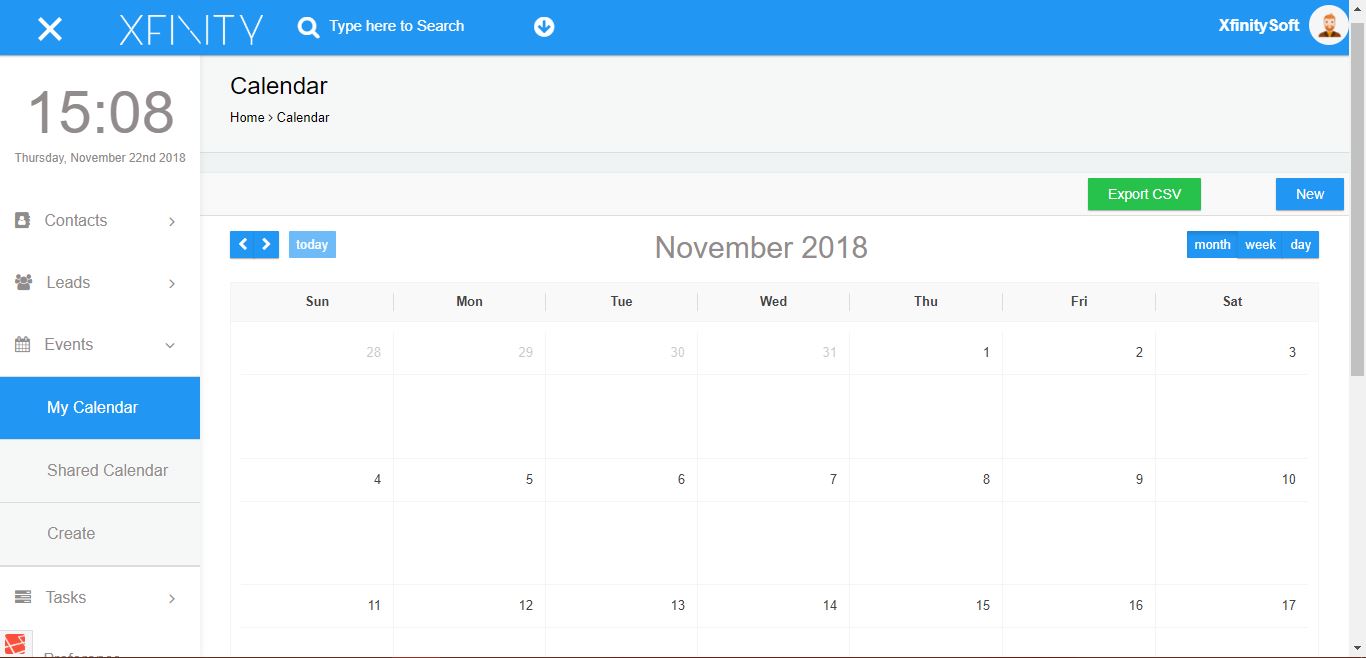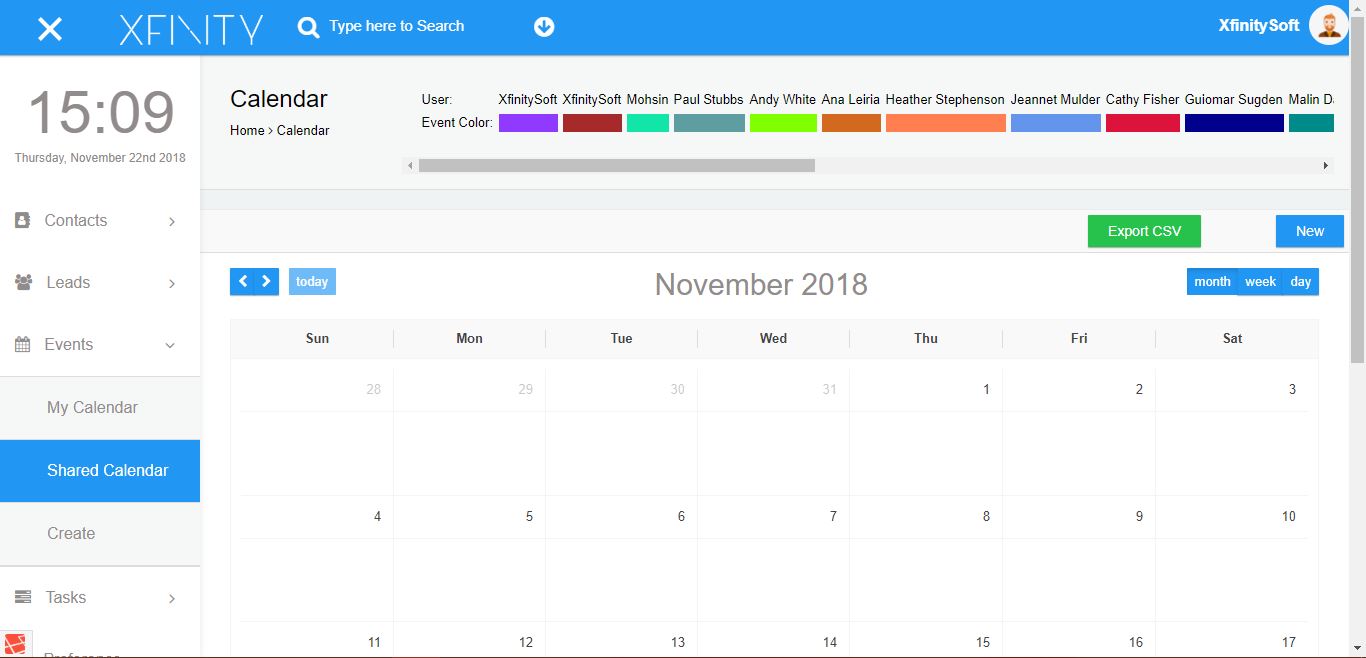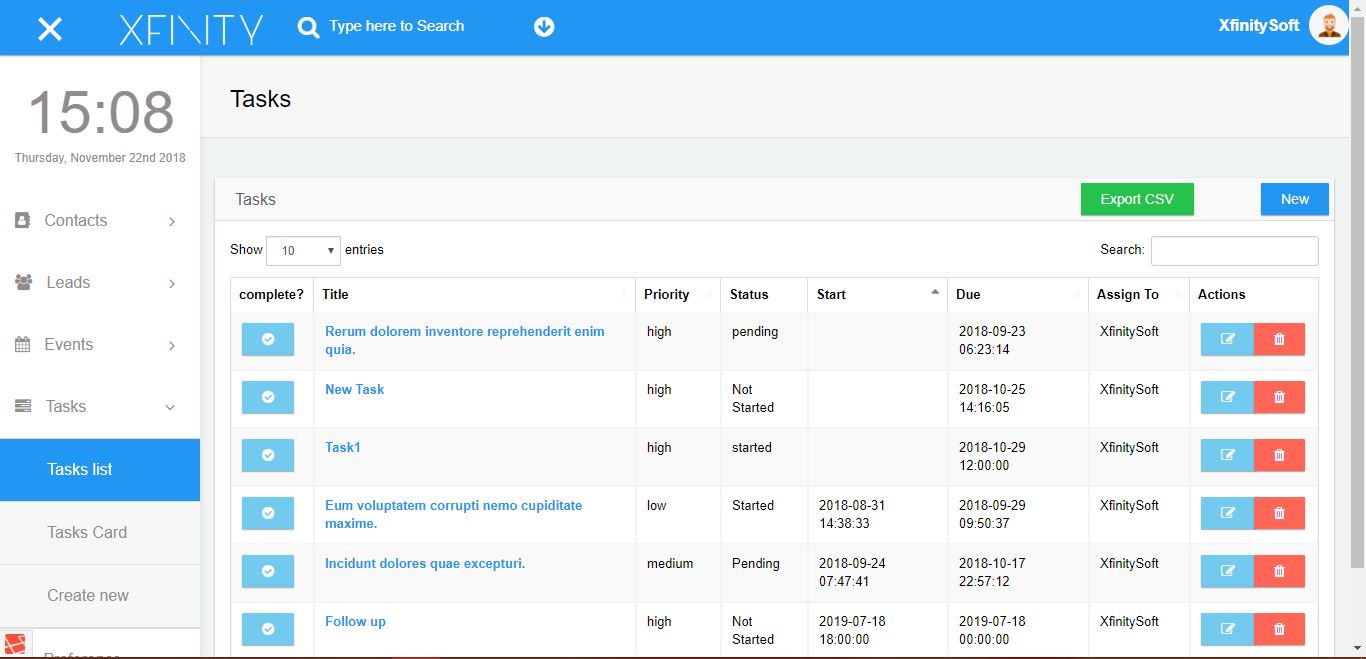Export Contacts
In order to export data for contacts. Just go to Contacts > List Contacts and click on “Export CSV” button to export contacts in csv file.
Export Leads
In order to export data for leads. Just go to Leads > List Leads and click on “Export CSV” button to export leads in csv file.
Export Events
In order to export data for private or my events. Just go to Events > My Calendar and click on “Export CSV” button to export my events in csv file.
In order to export data for public or shared events. Just go to Events > Shared Calendar and click on “Export CSV” button to export shared events in csv file.
Export Tasks
In order to export data for tasks. Just go to Tasks > Tasks list and click on “Export CSV” button to export assigned or created tasks in csv file.