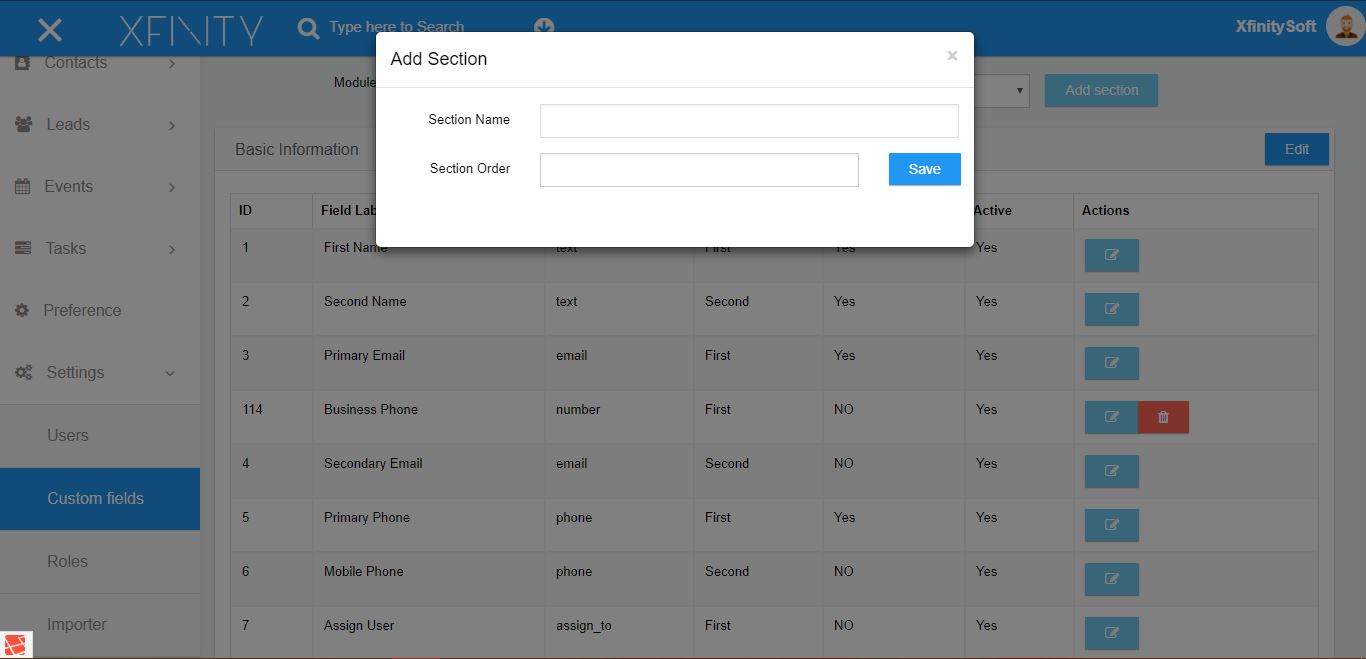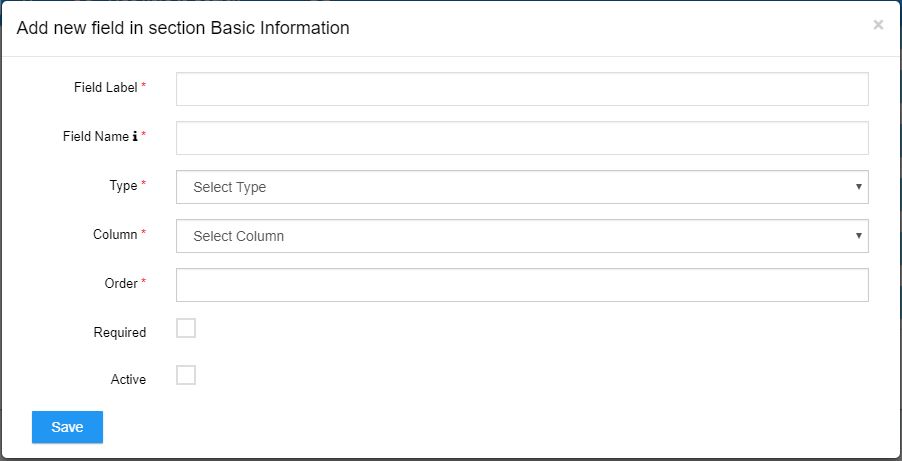Create New Section
In order to create new section. Just go to Settings > Custom fields > Click “Add Section” button for selected module. A form will be visible, put information for new section and click on Save button to add new Section for selected module.
Create New Custom fields
After creating the section then you add new fields in the section. Go to Settings > Custom fields > Select Module > Click “Add new Field” in the bottom of the section to add custom fields. A form will be visible, put information for field and click on Save button to add new custom field.