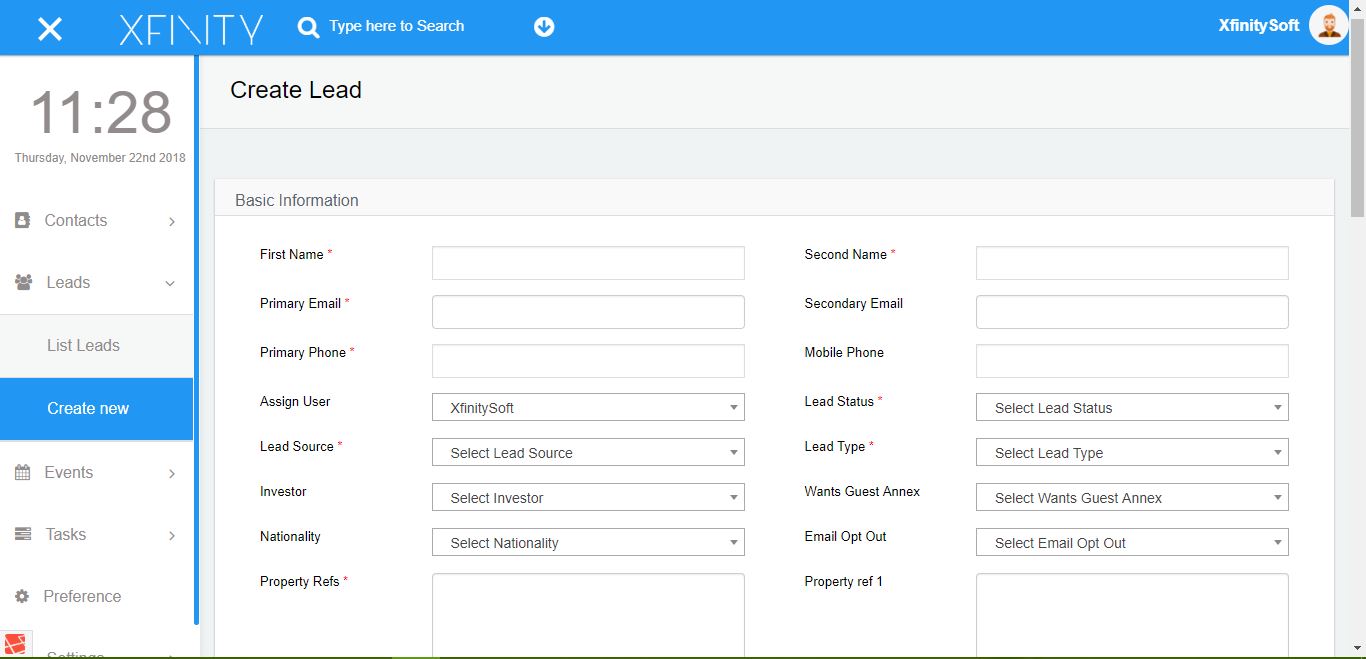Lead is an important part of any business thus our CRM application make it easier for you to create new leads and saved inside CRM to access it later. Here is how you can create a new lead.
From left side menu goto Leads > Create Lead
A form like below will be visible to you and you can also see a custom fields for leads so just add your lead information and click on save button below.
Lead status, source and type can be change from custom field section.
If you want to view all custom fields for leads so just Go to Settings > Custom fields > Select Lead.