#
How to Use the Plugin
Once the plugin is activated, you’ll see a new tab on your WordPress dashboard – named Easy Mail Builder.
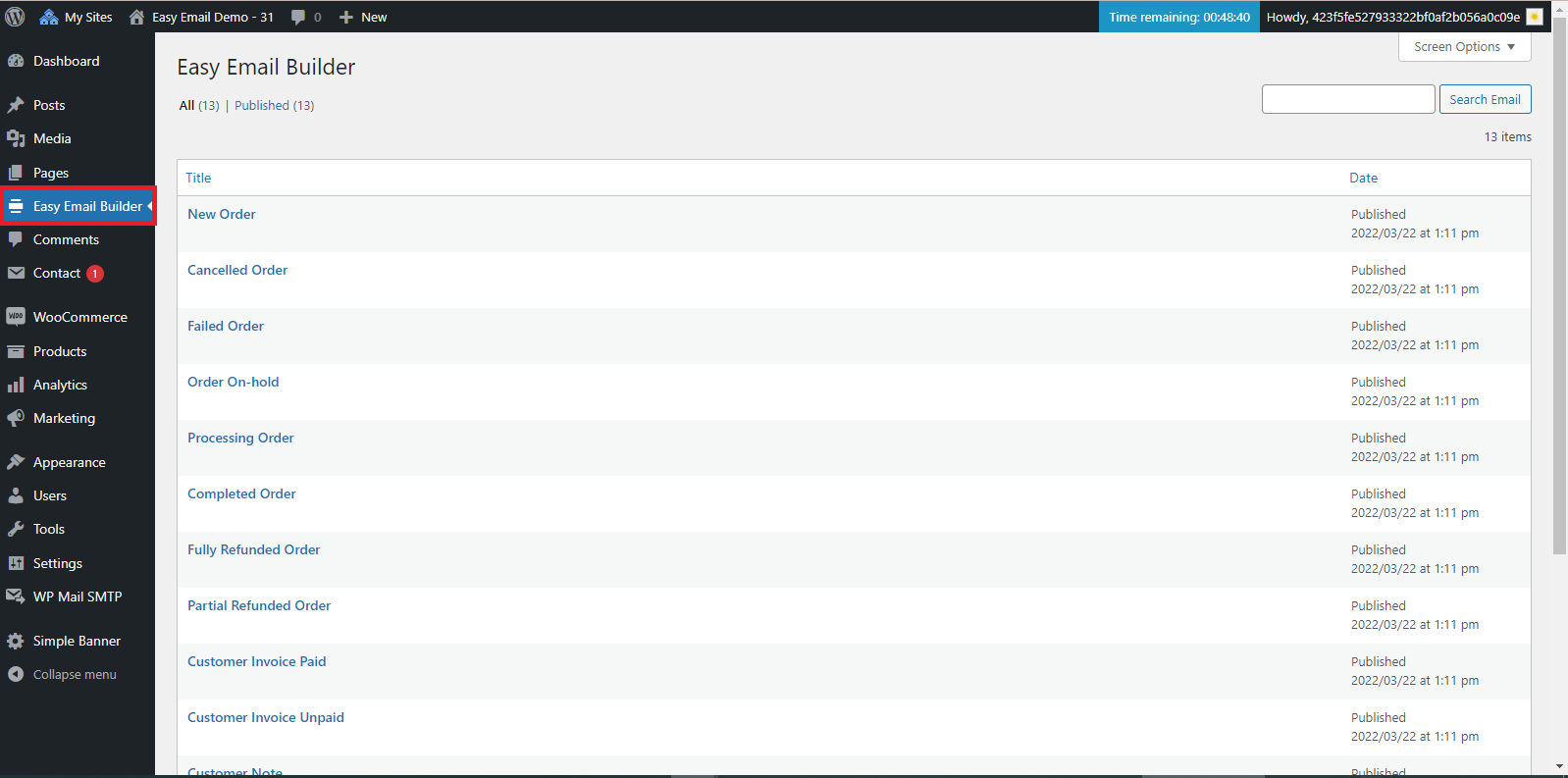
Click to open the tab. Here, you’ll see a list of all the different types of transactional emails sent to customers. To customize any of these templates, just click the template name to open the editor.
This is what the editor looks like.
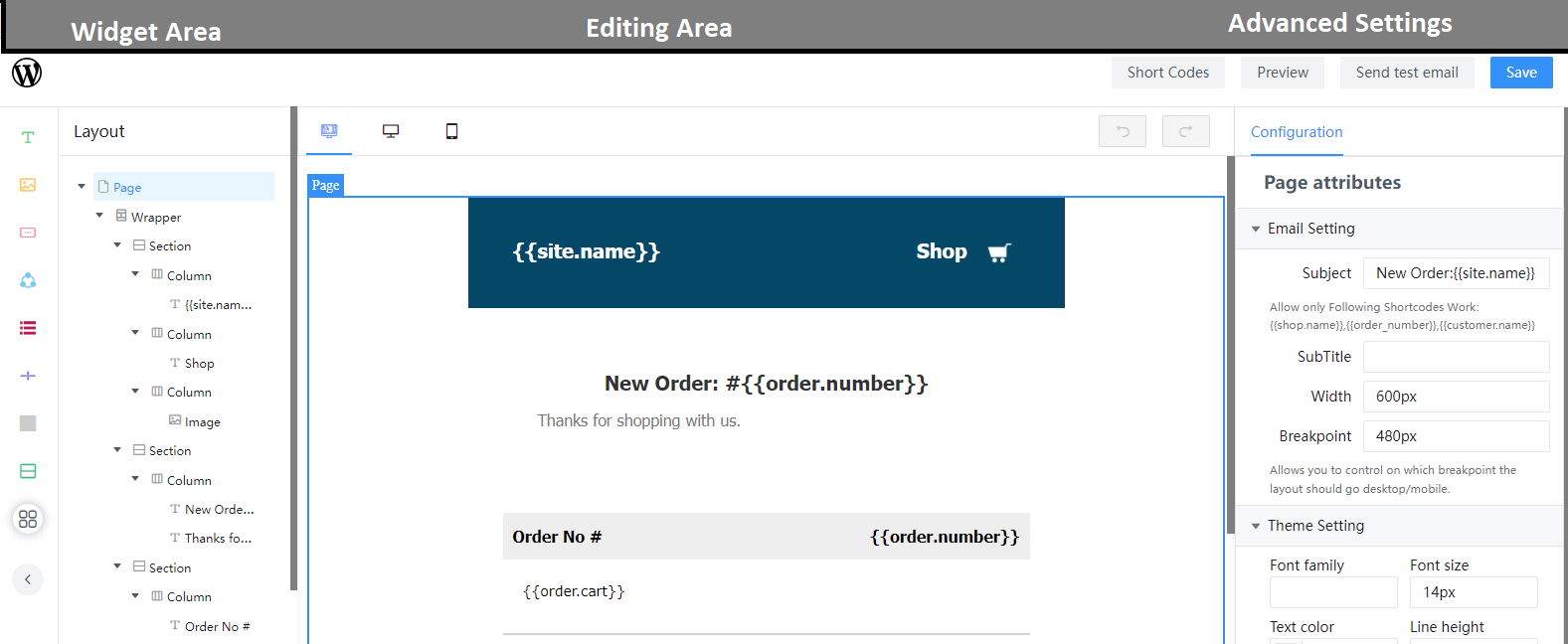
On the left side, you’ll a Widget Panel. Here you’ll find all the widgets that you can drag and drop to the editing area.
The editing area is where you build the layout of the email and spice it up with different widgets.
On the right side, you’ll see advanced settings that give you more control over the looks of your emails.

