
Thank you
Thank you for purchasing Smart Page Duplicator . We have prepared this detailed documentation for your comfy usage however please do not hesitate to contact us for any issues that you may encounter.
Smart Page Duplicator is a SIMPLE and MUST have plugin to let you clone selected page/post with find and replace functionality.
Smart Page Duplicator duplicate selected page/post with find and replace functionality.
Most of the time Wordpress Users needs to create a page/post which is slightly different than existing page/post. Instead of copying whole content and images which requires effort and time , Smart Page Duplicator comes to rescue to duplicate page/post with just one click to save effort and time.
Smart Page Duplicator just not duplicate content BUT also provide options to change content during duplication.
Smart Page Duplicator is designed to give maximum performance even on a minimum system configuration however the hardware configuration of the server, connection speed and physical location are significant factors which are affecting the performance. The minimum requirements are listed below:
In order to install plugin to your server log in to your WordPress administration panel and click on Plugins » Add New from left navigation. In the opening screen click on Upload Plugin and select xs-smart-page-duplicator.zip file from your computer, click on Install Now and wait for uploading. When it finishes click on Activate Plugin under Smart Page Duplicator - Duplicate Contents Through Find and Replace in plugin listing page. You will see Smart Page Duplicator menu under Settings menu.
In General Settings you will se these configuration options.
Choose allowed roles for which you want to show Duplicate Post Link.
Choose post types for which you want to show Duplicate Post Link.
Select default status for duplicated Page/Post.
Select page on which you want to redirect when a page duplicate successfully .
Note: If You want to disable redirection then select Do not Redirect
Enter Duplicate Link Text here Which you want to show on page/post listing page and single post/page button.
There are three places where duplicate Link is placed
First one is on enabled post types Listing Page.
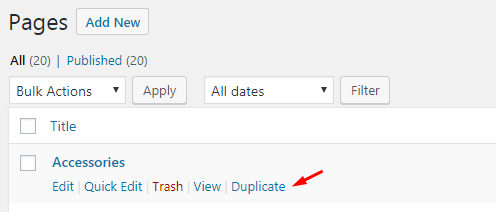
And second is on enabled post types edit back-end page.
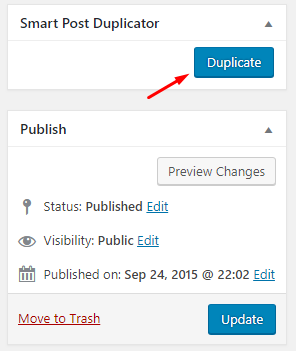
And Last one is on enabled post types front-end single page.
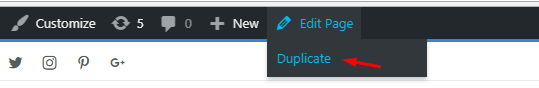
Note: This will show only for admin user and also admin top menu will enable on front-end
When you click on duplicate link then a pop-up will be open which contains two main settings
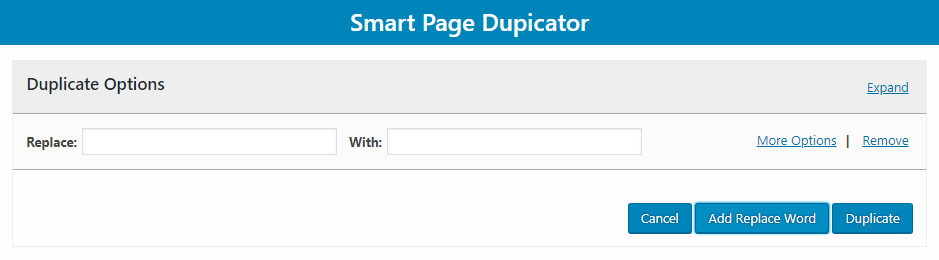
Select contents here which you want to duplicate.
Note: You can add as many find and replace words as you want
In order to deactivate the plugin log in to your WordPress administration panel and click on Plugins » Installed Plugins from left navigation. Afterwards click on Deactivate link under Smart Page Duplicator - Duplicate Contents Through Find and Replace. You will see Smart Page Duplicator section is disappeared from Settings Menu when the deactivation process completed. You can also click on Delete link and completely remove the plugin from your server.